Pay with Bank Transfer & Credit/Debit Card
Using PayBis, you can use Bank Transfer, Credit/Debit Card, GiroPay, AstroPay and more to pay for your order.
Please see instructions below:
- 1. Select Bank Transfer & Card Payment as your payment method in checkout.
- 2. We will send you a Bitcoin address unique to your order. Please copy the Bitcoin address to be used in step #4.
- 3. You can now pay with Paybis using your preferred payment method. The Bitcoins purchased during the transaction are transferred directly to our Bitcoin wallet that we have provided to you:
- 4. Go to Paybis.com and complete the following steps: (1) Select language, (2) Select payment method, (3) Enter order value, (4) Start transaction (Buy Bitcoin).
- In the next steps, please make sure that you are using the Bitcoin wallet that we sent you by email:
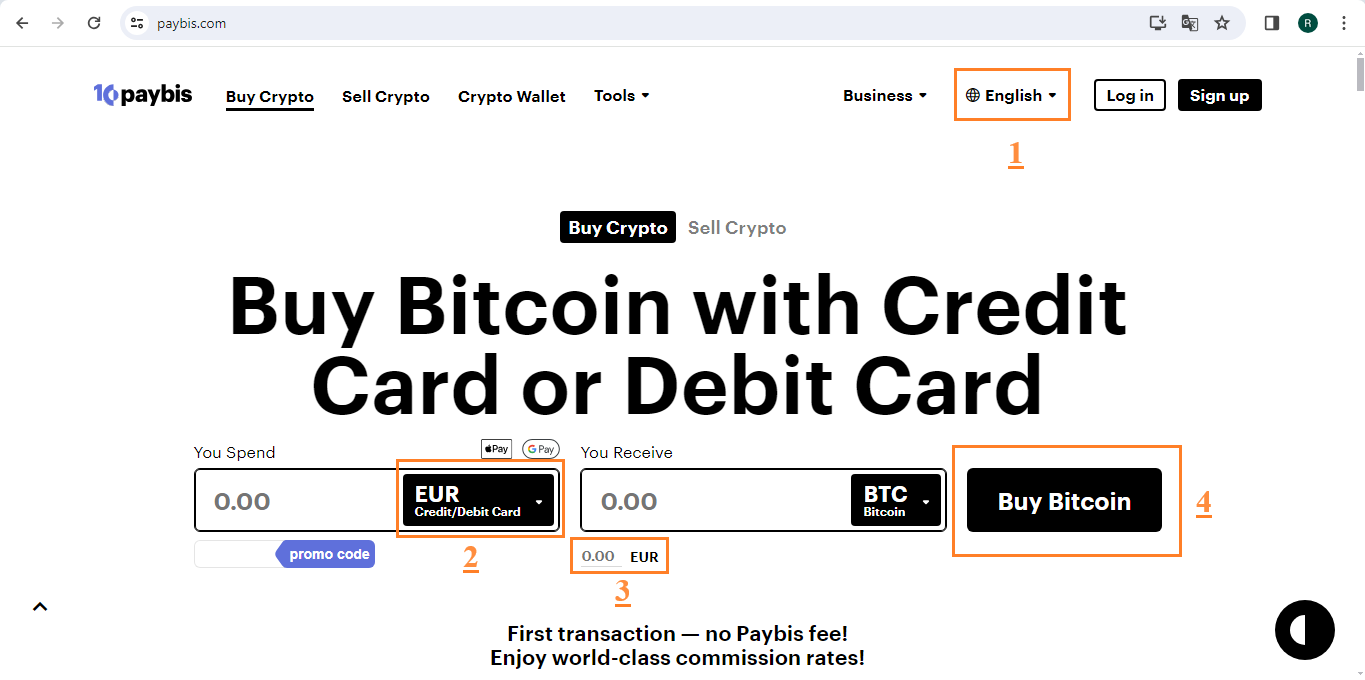
- 5. If you are not yet registered with PayBis, you must do this once before you can initiate your first transfer. This can be done during the transaction process.
- 6. Once the transaction is made, you will receive a confirmation email from Paybis. Your order page will typically update within one hour; however, it may take a few hours on rare occasions.
- 7. That’s it! You are done! We will take care of the rest!
